Table of Contents
Introduction
Your website is your online storefront, and it needs to be designed in a way that attracts and converts visitors into customers. But how do you do that? How do you optimize your web design for conversions?
In this blog post, I’ll share some tips and best practices on how to increase your conversion rate with effective web design. I’ll cover the following topics:
- What is conversion rate and why is it important?
- How to use a CRO planner to analyze and improve your website performance
- How to simplify your forms and reduce friction for your visitors
- How to add social proof and testimonials to build trust and credibility
- How to use multimedia elements and strong CTAs to engage and persuade your visitors
- How to test and optimize your web design for different devices and audiences
What is Conversion Rate and Why is it Important?
Conversion rate is the percentage of visitors who take a desired action on your website, such as signing up for a newsletter, downloading a free resource, requesting a quote, or making a purchase.
Conversion rate is important because it measures how well your website is fulfilling its purpose and meeting your business goals. It also reflects how well you are satisfying your visitors’ needs and expectations.
A high conversion rate means that your website is effective, user-friendly, and valuable. A low conversion rate means that you are losing potential customers and revenue.
According to a study by Sumo, the average conversion rate for all websites is 3.09 percent. However, if you do it the right way, you can reach the top 10 percent of websites which average a 9.28 percent conversion rate.
How to Use a CRO Planner to Analyze and Improve Your Website Performance
Getting started with conversion rate optimization (CRO) can seem like a daunting task. The first step to improving your conversion rate is to use a CRO planner.
A CRO planner is a tool that helps you analyze and develop a strategy for increasing your conversion rate. For example, with HubSpot CRO planner, you’ll find instructions on how to conduct a site audit, identify areas to improve your conversion funnel, understand users on your site, and go through the process of A/B testing and experimentation.
A CRO planner can be helpful because it takes you through the entire process from A to Z. It helps you identify your strengths and weaknesses, set SMART goals, prioritize actions, measure results, and learn from feedback.
How to Simplify Your Forms and Reduce Friction for Your Visitors
One reason that users don’t convert is because there’s friction in the process. For example, if you have a long form, visitors might be hesitant to fill it out. It’s your job to eliminate hesitation, not create it.
By simplifying your forms, you’ll create trust among your audience. Plus, it takes less time to fill out so users are more likely to complete it.
Here are some tips on how to simplify your forms:
- Remove all unnecessary form fields, leaving only those that are essential to accomplishing your goal
- Use clear and concise labels and instructions for each field
- Use placeholders or examples to show what kind of input is expected
- Use dropdowns, checkboxes, or radio buttons instead of text inputs when possible
- Use validation and error messages to guide users and prevent mistakes
- Use progress bars or indicators to show how much of the form is completed
- Use autofill or autocomplete features to save users time and effort
According to KISSmetrics, for each form field that they removed, signups grew by about 10 percent. However, you should also balance the quality and quantity of information that you collect from your visitors. You don’t want to sacrifice the quality of your leads or the effectiveness of your follow-up.
How to Add Social Proof and Testimonials to Build Trust and Credibility
No one wants to be the first person to use a product or service. So, you can put their mind at ease by providing social proof and testimonials from past customers.
Social proof is the phenomenon where people tend to follow the actions or opinions of others, especially when they are uncertain or unfamiliar with something. Testimonials are a form of social proof that showcase the positive experiences and outcomes of using your product or service.
Here are some ways to add social proof and testimonials to your website:
- Link to your Yelp or any other directory page where customers have left reviews
- Add testimonials and reviews right on your site so visitors don’t have to go to a third-party site
- Use images or videos of real customers along with their quotes
- Display logos of reputable brands or organizations that have used or endorsed your product or service
- Show statistics or metrics that demonstrate the popularity or effectiveness of your product or service
- Display badges or certifications that prove the quality or credibility of your product or service
According to Trustpilot, 89% of consumers check online reviews before making a purchase. And 49% of consumers consider positive reviews one of their top three purchase influences. Without a doubt, your reputation and online presence impact your conversion rate.
How to Use Multimedia Elements and Strong CTAs to Engage and Persuade Your Visitors
Your web design should not only be informative but also engaging and persuasive. You want to capture your visitors’ attention, interest, desire, and action (AIDA).
One way to do that is by using multimedia elements such as images, videos, animations, graphs, charts, etc. Multimedia elements can help you:
- Break up large blocks of text and make your content more readable
- Illustrate complex concepts or processes in a simple way
- Showcase the features or benefits of your product or service in an appealing way
- Evoke emotions or feelings in your visitors
- Increase retention and recall of information
Another way to engage and persuade your visitors is by using strong calls-to-action (CTAs). CTAs are words or phrases that tell your visitors what action you want them to take next. CTAs can help you:
- Guide your visitors through the conversion funnel
- Create urgency or scarcity in your offer
- Highlight the value proposition or benefit of taking action
- Reduce friction or risk by offering guarantees or incentives
Here are some tips on how to use multimedia elements and strong CTAs on your website:
- Use high-quality images or videos that are relevant and consistent with your brand identity
- Use multimedia elements sparingly and strategically; don’t overload or distract your visitors
- Use captions or headlines that explain the purpose or message of each multimedia element
- Use contrast or color to make your CTAs stand out from the rest of the page
- Use action-oriented verbs that convey what you want your visitors to do (e.g., buy now, download now, sign up now, etc.)
- Use clear and concise language that communicates the benefit or value of taking action
According to HubSpot,
- 20% of marketers said their primary goal for 2021 was to increase conversion rates.
- Email visitors are the most likely to convert on forms — and people coming from search advertisements are the least likely.
- Media & Entertainment is the industry with the highest form-fill conversions on landing pages. Catering & Restaurants is the industry with the lowest click-through conversions on landing pages.
- 64% of SEO marketers call mobile optimization an effective investment.
These statistics show how important it is to optimize your web design for conversions across different devices and platforms. In the next section, I’ll discuss how to test and optimize your web design for different devices and audiences.
How to Test and Optimize Your Web Design for Different Devices and Audiences
Your web design should not only be responsive but also adaptive. That means it should not only adjust to different screen sizes and resolutions but also to different devices and audiences.
You want to make sure that your website delivers the best possible user experience and performance across different platforms and devices. You also want to make sure that your website meets the needs and preferences of different segments of your audience.
Here are some ways to test and optimize your web design for different devices and audiences:
- Use responsive design testing tools to check how your website looks and works on different devices. Some examples are Responsinator, Screenfly, Google DevTools Device Mode, Google Resizer, and BrowserStack.
- Use analytics tools to track and measure how your website performs on different devices. Some examples are Google Analytics, Hotjar, Crazy Egg, and Optimizely . You can use these tools to collect data on metrics such as bounce rate, page load time, conversion rate, etc.
- Use A/B testing tools to experiment with different versions of your web design and see which one performs better on different devices. Some examples are Google Optimize, Unbounce, VWO, and Convert . You can use these tools to test different elements such as headlines, images, colors, layouts, etc.
- Use personalization tools to customize your web design for different segments of your audience. Some examples are HubSpot, Dynamic Yield, Evergage, and Personyze . You can use these tools to tailor your web design based on factors such as location, device type, behavior, interests, etc.
By testing and optimizing your web design for different devices and audiences, you can ensure that your website delivers a consistent and satisfying user experience across all platforms and devices. You can also increase your conversion rate by meeting the expectations and needs of your target audience.
Conclusion
Your web design plays a crucial role in your online success. It can make or break your conversion rate. That’s why you need to pay attention to how you design your website for conversions.
In this blog post, I’ve shared some tips and best practices on how to increase your conversion rate with effective web design. I’ve covered the following topics:
- What is conversion rate and why is it important?
- How to use a CRO planner to analyze and improve your website performance
- How to simplify your forms and reduce friction for your visitors
- How to add social proof and testimonials to build trust and credibility
- How to use multimedia elements and strong CTAs to engage and persuade your visitors
- How to test and optimize your web design for different devices and audiences
I hope you have found this blog post helpful and informative. If you have any questions or feedback, please feel free to leave a comment below. And if you need any help with designing or optimizing your website for conversions, please contact me today. I’d love to hear from you!


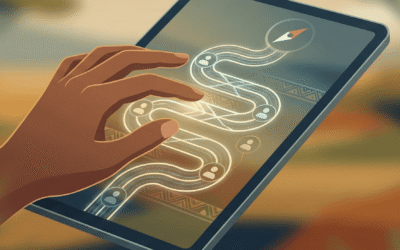


0 Comments